How do you connect a remote to ScoreCam?
Before downloading both Scoreboard Remote and ScoreCam, make sure both devices meet the following requirements and support BTLE (Bluetooth Low energy or Bluetooth 4.0):
- iPhone 4S or better
- iPad 3rd Generation or iPad Pro
- iPod Touch 5th generation or newer
In addition, verify bluetooth is enabled on both devices. Do this by going to your device's Setting app -> tap on "Bluetooth" -> then make sure it is enabled (turned on). For more information on Bluetooth, see: Connecting Bluetooth to a device
If both devices meet this criteria and bluetooth is enabled then, to connect, you do the following steps:
On the Scoreboard Remote device:
- Launch Scoreboard Remote
- Tap on "Tap to Connect to ScoreCam"
On the ScoreCam device:
- Launch ScoreCam
- Tap the bluetooth icon in upper left hand corner
- The Scoreboard Remote device will now show up in the list of the "Scanning for Remotes" screen
- Find and tap on the device you would like to connect with and your remote will be connected to your ScoreCam.
For more information, see link: Scoreboard Remote for ScoreCam
Tags: bluetooth, scoreboard remote