How to switch (or change) the scoreboard?
To switch (or change) the scoreboard, launch Scoreboard Settings, which can be accessed two ways: (1) Go to Settings (the gear icon on the top right of the page) -> then tap "Launch Scoreboard Settings," or (2) tap and hold (longpress) on the scoreboard. From there, you can change the scoreboard style, flip teams and scores, alter team names and colors, and so much more.
Tags: scoreboard