When streaming, there are audio and video settings. Do these affect the quality of the video being saved on the device or, is it just the video that is streaming?
The Live Stream Video settings will set the video resolution for the live stream. You can have a different video resolution for the saved video (compared to the live stream). However, you must have the same FPS (frames per second) setting for the live stream video and the saved video, or the app will give you a warning and will default to the framerate used in the main Settings (not the Live Stream settings).
For example, for your live stream, you can have the video resolution set to 720p at 60fps. Then, for your saved video, in the main Settings for ScoreCam, you must have a 60fps, but you can select a different video frame, such as 1080p.
The Live Stream Audio quality will be the set audio quality for the live stream.
To set up the Live Streaming video quality/audio, follow these steps: go to the main Settings -> turn on "Enable Live Stream" -> tap on "Live Streaming Setup" -> Accounts Available -> select which Streaming Service want to use -> scroll down to "Video Quiality" or "Audio Quality" -> then select your desired video quality/audio quality.
To set up the Saved Video resolution, follow these steps: go to the main Settings -> Video Camera (PRO) -> tap on "Video Resolution" -> then select your desired video resolution.
Tags: live streaming, saving, videos