When using the video stabilization feature (while also using 4K Video Resolution) the saved video appears "jerky" or "choppy" (jitter) and is not smooth. How did I fix this?
First thing to check is to make sure your device supports "High Efficiency" format (iPhone 7 or better; iPad 6th generation or better). See the Apple support document Using HEIF or HEVC media on Apple devices for more information.
If your device supports "High Efficiency" format make sure this is selected under the "Video Format" setting. Do this by going to ScoreCam Settings -> Video Camera (PRO) -> Custom Settings (enabled) -> Video Format -> then selecting "High Efficiency."
If your device does not support "High Efficiency" format you should not use 4K Video, otherwise you will see these video artifacts/issues.
Tags: 4K Video, HEVC, high efficiency, videos