How do I set up ScoreCam to use the Live Streaming Service Dacast?
It's fairly simple, as far as Live Stream Setup goes. Here is a link to reference as well. (Perhaps someone can convince Dacast to post these instructions on their website :)
On Dacast:
- Get to the "Encoder Setup" Page. You should have something similar to this:
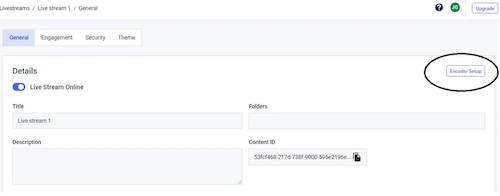
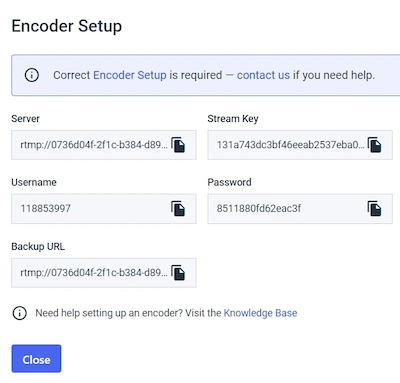
On ScoreCam:
- Go to: Settings > Live Steaming Setup > Add Account...
- Change Name to 'Dacast'
- Select 'Other Service' for Streaming Service Type
- For Stream Link, use Dacast's 'Server' field
- For Stream Key, use Dacast's 'Stream Key' field
- For Username, use Dacast's 'Username' field
- For Password, use Dacast's 'Password' field
- For Authentication Type, use 'Limelight' (llnw)
- Tap Done and then change the Selected Account to the new Dacast service
Tags: dacast, live streaming