I have a recovered video but I am getting the following error when trying to save/move this to my Photos library: "Error! Video could not be saved" and then some other information like: "Error Domain = PHPhotosErrorDomain code=-1". How can I recover or save this video?
If you get this error, you can still transfer the file to your Mac or PC.
To transfer files with your Mac (macOS 10.15 or later): See the Apple Support article Use the Finder to share files between your Mac and your iPhone.
To transfer files with your Windows PC or Mac (macOS 10.14 or earlier): See the Apple Support article Use iTunes to share files between your computer and your iOS or iPadOS device.
Videos with "0:00" indicated are not recoverable.
If you are encountering this error often, this may be from an Apple installation issue. After you have saved all videos from the "Recovered Videos" you should then remove the app, restart the device (don't skip this part) and then reinstall.
NOTE: This error is caused by a problem in Apple's Photos framework in iOS and the issue has been reported to Apple, and should be fixed in a future update. However, to help Apple, it's helpful to submit a bug report yourself with diagnostic information, you can do this through their Feedback Assistant Website.
Tags: error, recover, save, video