When using the Scoreboard Remote app, is there a way to see what is recording on ScoreCam?
Yes, you can tap the "View Finder" icon (top left corner, opposite of the settings icon). This will bring up an image of your current view of what ScoreCam is recording.
You can adjust the quality of this image by going to Scoreboard Remote Settings (top right corner of the page) -> tap on "View Finder Image Resolution" -> then select your desired resolution.
Tags: scoreboard remote, view finder