The video resolution is quite poor when I use custom video settings 1080p at 60fps. How do I fix this?
60fps is a little tricky and some adjustments may be required.
First thing is to make sure you are using "High Efficiency" and not "Most Compatible" for the video format. Do this by going to ScoreCam Settings -> Video Camera (PRO) -> Custom Settings (enabled) -> Video Format, then make sure you hvae selected "High Efficiency."
If that doesn't help, try doubling the "Avg bitrate" (go to ScoreCam Settings -> Video Camera (PRO) -> Avg bitrate), and then decreasing until you get something that is acceptable.
Remember, bitrate is tied to quality but is also directly tied to file size so the smaller the bitrate the smaller the file size.
There are also reports of "focus hunting" when using 60fps so be sure to lock the focus and exposure. Do this by doing a long tap and hold on the screen until you see "AE/AF Locked." (If you want to turn this off, tap and hold again until you see "Auto Enabled")
Tags: 60fps, settings, videos