Whenever I get a phone call or a notification, the recording sometimes gets interrupted and my videos and highlights don't save (they do end up in the "Recovered Videos" area). How do I fix this?
You should turn on "Do Not Disturb" when using ScoreCam.
You can also set up a "Focus" to automatically turn on "Do Not Disturb" when using ScoreCam.
Here is more information: https://support.apple.com/en-us/HT212608
Basically, the steps are:
1) Go to Settings > Focus.
2) Tap the Add button (+), then tap Custom or browse additional options.
3) Enter a name for your Focus
4) Choose a color and an icon to represent your Focus, then tap Next.
5) In the "Set a Schedule" area, Tap "Add Schedule"
6) Tap "App" and then select the ScoreCam app.