How do I go to the Scoreboard Settings from the ScoreCam app?
The easier way to go to the Scoreboard settings is to tap and hold on the actual scoreboard (this will take you directly to the Scoreboard Settings).
Another way to to go to the Scoreboard Settings is to go to the main Settings (gear icon to the top right corner of the page) -> make sure "Show Scoreboard" is enabled (turned on) -> tap "Launch Scoreboard Settings."
Tags: scoreboard, settings