I keep getting a "BTLE not supported on this device" when trying to use the remote app. I have an iPhone 11 running iOS 13. How do I fix this?
First, verify the following:
1) Make sure bluetooth is enabled on both devices (device Settings -> enable Bluetooth)
2) Make sure the privacy settings are enabled for both ScoreCam and Scoreboard Remote (Settings -> Privacy -> Bluetooth -> enable ScoreCam and Scoreboard Remote)
If that's not the issue, try these setps: uninstalling (deleting) the apps, restarting the devices (both), then reinstalling (downloading) the apps again. [NOTE: Make sure you have no videos in the "Recovered Videos" file as these will be gone once you delete the app. Additionally, all your settings will be reset]
Also, check out this support document on Bluetooth: Connect a Bluetooth Accessory to your device
Another helpful link: Resolve Wi-Fi and Bluetooth issues caused by wireless interference
Tags: bluetooth, scoreboard remote