When syncing to ScoreCam with the Scoreboard Remote app, it appears to be connected (blue icons) but all I see is a spinning circle on the remote app and none of the remote buttons work. How do I fix this?
This appears to be an issue after an iOS update/app update and currently the only solution appears to be the following:
Remove both apps from both devices, restart both devices, and then reinstall both apps. [NOTE: Make sure you have no videos in the "Recovered Videos" file as these will be gone once you delete the app. Additionally, all your settings will be reset]
That's the only solution at this point. This appears to be an Apple-related bluetooth bug and a bug report has been filed.
If there is a better solution someone has discovered please file a bug report from within the ScoreCam or Scoreboard Remote app (under settings).
Tags: bluetooth, error, scoreboard remote