How do I fix the following error when trying to connect the Scoreboard Remote: Peripheral Connection Failure. Peripheral failed to connect. Error: Error Domain=CBErrorDomain (or CBATTErrorDomain) Code=14 "Peer removed pairing information" UserInfo={NSLocalizedDescription=Peer removed pairing information}
This appears to be an iOS 13/14/15 bug. Apparently ScoreCam has lost the pairing/bonding information for the Scoreboard Remote device or it's been corrupted somehow. There could also be an issue with one of your other bluetooth devices that is no longer used or it has lost its pairing information.
UPDATE: Apparently at least one user has had success with signing out of iCloud on the Scoreboard Remote device and then trying to connect to ScoreCam.
Other things to try if the updated solution doesn't work:
First, you can try to remove all the bluetooth devices and then see if that fixes the issue. See this link to on how to unpair bluetooth devices: Unpair Bluetooth Devices
If that doesn't work, other solutions are more troublesome...
Since the Scoreboard Remote device does not show up under Bluetooth Devices, the only other solution at this point is to "Erase All Content and Settings" on the ScoreCam device (since this device needs to "forget" the Scoreboard Remote device):
Obviously not the greatest solution, but that's currently the only way to reset the offending device. A better solution is currently being worked on and Apple has been contacted.
Tags: bluetooth, error, scoreboard remote