I am using Live Streaming with the YouTube Stream Now option and couldn't connect. I found out that my Stream Key changed. Do you know if YouTube automatically changes this periodically?
When Live Streaming does not appear to be working as expected, especially after it's been working in the past, it is recommended that the first thing to check and verify is the "Stream Key" is correct.
If you have a new Stream Key, copy and paste this new link to your ScoreCam app. Do this by going to Scoreboard Settings -> Enable Live Stream (turn on) -> tap on"Live Streaming Setup" -> Accounts Available -> tapping on your Streaming Service type -> then copying your Stream Key.
And yes, the YouTube stream name/key has changed without notice in our testing in the past. We do not know when or why Google/YouTube changes these settings. It is encouraged for users to reach out to suppport when you have issues like these. Here is YouTube contact page: Contact YouTube. And if you ever get a response, please pass along any useful information.
Tags: live streaming, youtube