Settings appear nearly unreadable, can you help?
The likely cause of this is due to using "Larger Text" setting under your device. Go to Settings -> Accessibility -> Display & Text Size. Once there, turn OFF the "Larger Text" feature and the ScoreCam settings should appear normal again.
More information about changing the font size on your device: Change the font size on your device
Tags: features, scoreboard remote, settings